Launch the mobile app, select your country and “Register” from the opening screen to create your mobile app profile. You will need an email address to use this mobile app. To log into the mobile app, you will use your email address along with the password of your choice created when registering with the mobile app. As you enter your new password the mobile app validates if it meets the minimum requirements. Google Play users, when entering the date of birth, a calendar will pop up. To change the year, you need to click on the 1900 on the top left and you will see a dropdown with all years available.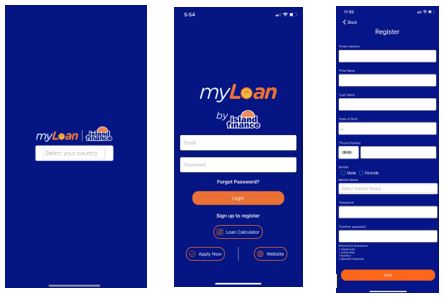
During the registration process, you will receive a onetime unique validation code in the email address used for registration. Check your email address for this code and enter it in the mobile app to continue.
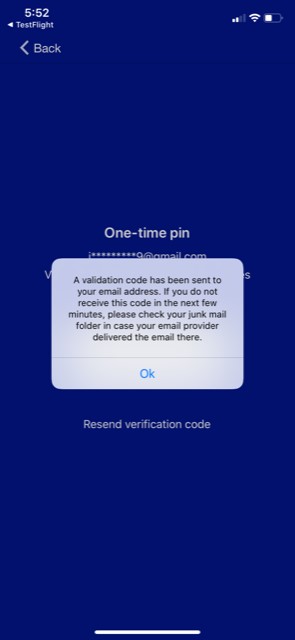
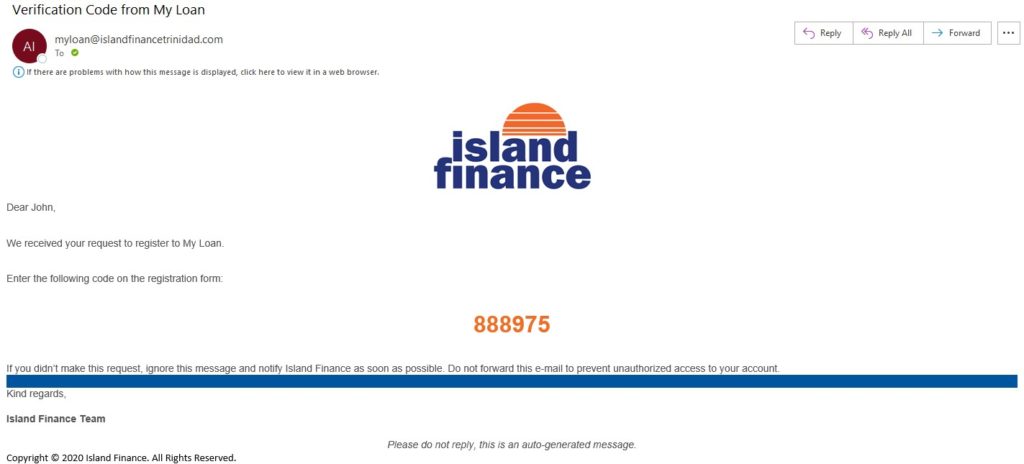
If you don’t receive the validation code within 3 minutes, you can click on the option “Resend a new Verification Code” from the mobile app. Check your spam folder if you don’t see the email in your inbox.
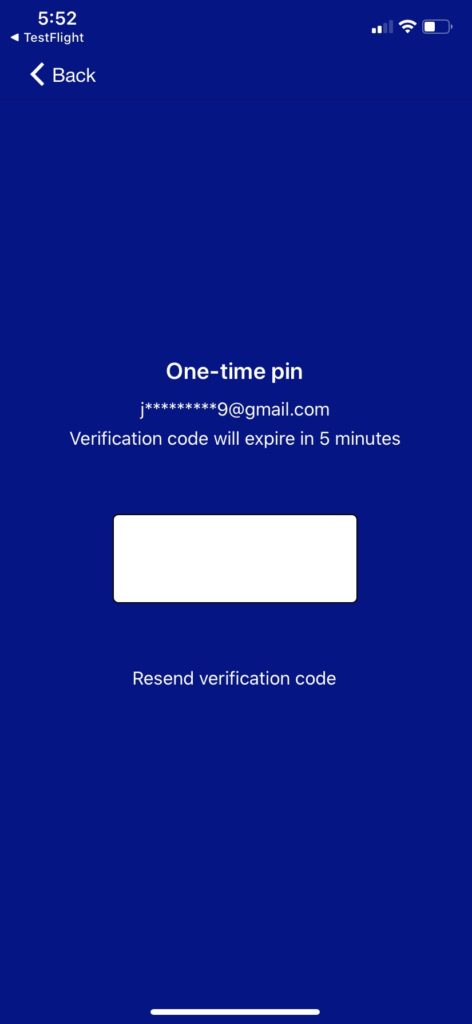
 483-8117
483-8117